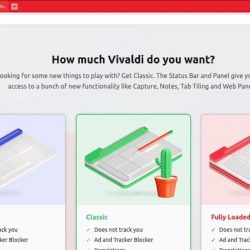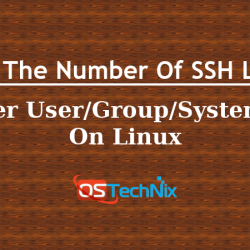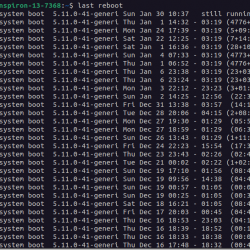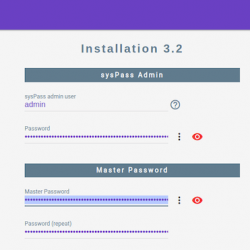在本教程中,我们将向您展示如何在您的 CentOS 6 服务器上安装和配置 HAProxy。 对于那些不知道的人,HAProxy 是一个免费的开源 Linux 应用程序,用于负载平衡网络流量。
本文假设您至少具备 Linux 的基本知识,知道如何使用 shell,最重要的是,您将网站托管在自己的 VPS 上。 安装非常简单,假设您在 root 帐户下运行,如果不是,您可能需要添加 ‘sudo‘ 到命令以获取 root 权限。 我将向您展示在 CentOS 6 上逐步安装 HAProxy。
先决条件
- 运行以下操作系统之一的服务器:CentOS 6。
- 建议您使用全新的操作系统安装来防止任何潜在问题。
- 对服务器的 SSH 访问(或者如果您在桌面上,则只需打开终端)。
- 一种
non-root sudo user或访问root user. 我们建议充当non-root sudo user,但是,如果您在充当 root 时不小心,可能会损害您的系统。
在 CentOS 6 上安装和配置 HAproxy
步骤 1. 首先,将 yum 存储库添加到您的系统。
HAProxy 在 CentOS 的默认存储库中不可用。 为了让我们能够安装它,我们需要从源代码编译它(首选)或将 EPEL 存储库添加到我们的服务器并使用 Yum 安装它。
#CentOS 6 – 32-bit rpm -Uvh https://mirror.overthewire.com.au/pub/epel/6/i386/epel-release-6-8.noarch.rpm #CentOS 6 – 64-bit rpm -Uvh https://download.fedoraproject.org/pub/epel/6/x86_64/epel-release-6-8.noarch.rpm
步骤 2. 在 CentOS 6 上安装和配置 HAproxy。
现在我们使用安装 HAProxy yum 命令:
yum install haproxy
步骤 3. 配置 HAProxy。
我们必须修改HAProxy的配置文件,即 /etc/haproxy/haproxy.cfg 根据我们的要求。 (将此配置更改为您的网络要求)。 有关更多配置详细信息,请检查此 网址.
#nano /etc/haproxy/haproxy.cfg global log 127.0.0.1 local0 log 127.0.0.1 local1 debug maxconn 45000 # Total Max Connections. This is dependent on ulimit user haproxy group haproxy daemon defaults timeout server 86400000 timeout connect 86400000 timeout client 86400000 timeout queue 1000s # Configuration for HTTP site listen http_idroot 192.168.2.102:80 mode http balance roundrobin # Load Balancing algorithm option httpchk option forwardfor server server1 192.168.2.100:80 weight 1 maxconn 512 check server server2 192.168.2.101:80 weight 1 maxconn 512 check # Configuration for HTTPS site listen https_idroot 192.168.2.102:443 mode tcp balance source# Load Balancing algorithm reqadd X-Forwarded-Proto: http server server1 192.168.2.100:443 weight 1 maxconn 512 check server server2 192.168.2.101:443 weight 1 maxconn 512 check listen stats 192.168.2.102:31337 mode http option httpclose balance roundrobin stats uri / stats realm Haproxy Statistics stats refresh 5s stats auth admin:passwd123
第 4 步:配置 HAProxy 后,就该启动该服务了。
service haproxy start chkconfig haproxy on
第 5 步。现在您将能够使用 HAProxy 服务器的 IP 浏览您的应用程序。 对于 HAProxy 状态仪表板,您必须浏览 URL: https://192.168.2.102:31337. 它会要求您输入用户名和密码。 使用您在配置文件中定义的用户名和密码作为“stats auth”。
恭喜! 您已成功安装 HAProxy。 感谢您使用本教程在 CentOS 6 系统上安装 HAProxy。 如需其他帮助或有用信息,我们建议您查看 HAProxy 官方网站.